Summer is the time for road trips, for rolling down the windows and hitting the road with your favorite driving companions to explore the unknown. Nothing beats the adventure of packing up your car with food, supplies, good music, pets, and a plan for adventure. Once you get on the highway, it’s just you and what you brought, so you better bring the right things when you head out. Good old-fashioned maps are still useful, but with the explosion of smartphones with up-to-the-minute information, maps are becoming obsolete. There’s certainly something to be said for chucking the itinerary once in a while, but most of the time you’ll want a plan. With that in mind, I’ve compiled a list of the best apps for smartphone owners, so that modern travelers can leave the maps in the glove box.
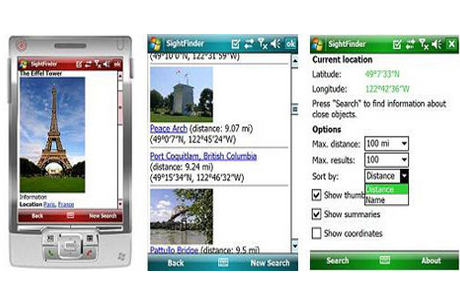
GPS SightFinder
If you didn’t have time to create an itinerary for every city you’re stopping in, this is the app for you. Based on the location reported by your phone, GPS SightFinder locates historic sites, landmarks and other points of interest close to your current location. It searches for all kinds of geographic objects, including towns and villages, tourist sites, buildings, and rivers and lakes. Search results are presented in a clear list with the distance from your location, and the information is derived from corresponding Wikipedia articles, so it’s descriptive and up-to-date. Plus, GPS SightFinder works worldwide, so it’s the ideal guide, whether you’re driving through a few states or across an entire continent.
Compatible With: Windows Mobile ($19.99)
![]()
Mobile Tracker
Travelers with Windows Mobile smartphones will definitely want to pair this app with the GPS SightFinder. Mobile Tracker is a tracklog app that makes it easy to record the progress and route of any journey you might be taking, whether you’re driving, biking, sailing or running. MobileTracker also provides useful details about any point along your tracklog, including elevation and timespan between positions. All you have to do is click “Start” when you head out and “Stop” when you arrive at your destination, and MobileTracker will save your tracklog automatically. Then, just copy your tracklog to your desktop computer in KML format, where you can view it in Google Earth’s 3D view, publish and share it on your Web site or blog, or open it in other tracklog applications. No one’s memory is perfect, so a step-by-step visual record of your trip, especially a long road trip, is a great way to remember all the great details of your journey.
Compatible With: Windows Mobile, Blackberry ($14.99)
HotSpot Navigator
HotSpot Navigator is a navigation software, similar to Mobile Tracker, but for Java-enabled smartphones with MIDP 2.0 or 2.1 profile. It connects to an internal GPS receiver to acquire your current position and locates known hot spots in your proximity from the app’s internal database. HotSpot Navigator shows your map, current position, speed, course, and the distance to a landmark in navigation mode. You can download free online maps from OpenStreetMap or download your own from elsewhere and upload them. You can also mark any point as a landmark, configure the visibility of the landmark categories, view the raw GPS information, and, most importantly, track and record your trip. After recording your trip, you can see the path, position, distance, speed and time at any point along your route.
Compatible With: Symbian and Java ($15.00, free trial until August)
![]()
FirePin Trip Tracker
I know, I know, FirePin is another trip tracker app, but a free trip tracker for the iPhone just can’t be ignored. FirePin also uses your built-in GPS to track your route as you travel, but what makes FirePin especially useful is the ease with which you can share your trip with others. Link FirePin with Google Maps, and you’ll be displayed as a pin moving in real-time, so friends and family can watch you travel live, or upload your journey to Twitter, your personal website or blog, or firepin.com. Your trips will be stored online and securely web accessible, but you don’t have to register, so no personal information is ever at risk. FirePin won’t provide you with the nitty-gritty GPS details of the others, but it’s the best way to share a visual of your trip with others. And FirePin has even solved the problem of iPhone tracking apps only working in the foreground and when the screen is on by linking it with playing music, so it will continue to run as long as you’re playing music.
Compatible With: iPhone (FREE)

TomTom
Driving with unwieldy and outdated maps can be the most stressful part of a road trip, a problem that TomTom’s smartphone app addresses with aplomb. TomTom has been around for years as car and bike navigational devices, but now all you have to do is bring your mobile phone. TomTom’s app will turn your iPhone into a dependable driving navigator that will get you to all of your destinations. TomTom’s realistic 3D display makes it very clear which lane to take at difficult junctions, and it helps you keep your eyes on the road by giving spoken instructions, including street names at turns. And if you’re looking for somewhere to eat or shop, just tap into the latest Google listings within the app and TomTom will lead you there. TomTom has also made two recent additions that are perfect for road trips: IQ Routes, which uses actual speed data collected from users to calculate travel times along your route, and Speed Cameras, which provides the locations of ticket-giving safety cameras so you’ll slow down without getting a ticket. And for those of you fed up with the same old TomTom voices, get the Simpsons characters voice package to entertain you on the road.
Compatible With: iPhone (continent maps between $49.99-$119.99)

CoPilot Live
If you don’t have an iPhone, this is the best alternative to TomTom. CoPilot Live provides turn-by-turn voice directions, clear 3D and 2D driving views, real signpost information and lane indicator arrows for clear guidance at exits and complex intersections. Like TomTom, you can also pull addresses from your phone’s contacts to use as destinations. However, the big difference between CoPilot Live and TomTom is that this application gives GPS navigation with USA maps stored on your phone so you can navigate even without a data connection. You can even take pictures on your phone and “Geotag” them, allowing you to later navigate to the location of your picture.
Compatible With: iPhone and iPad ($9.99), Android (Standard $4.99, Premium $24.99), Windows Mobile ($29.99)

Compass
A free alternative to some of the tracking apps listed above, the Compass for Android displays your direction and location, and allows you to record a geo-tagged note. It’s a great way to track and save your position at any given point on your journey. And if you happen to go on any hikes or drives off the beaten track, you’ll always be able to get your bearings.
Compatible With: Android (FREE)
![]()
My Expense Tracker
For road trippers on a budget, this is the best way to organize your expenses in a spreadsheet format. My Expense Tracker allows you to easily store your trip costs in several categories: client, expense type, and date. You can even export the data in CSV format, which can be used in a number of other applications.
Compatible With: Android ($9.99), Blackberry ($9.99), Symbian (FREE)
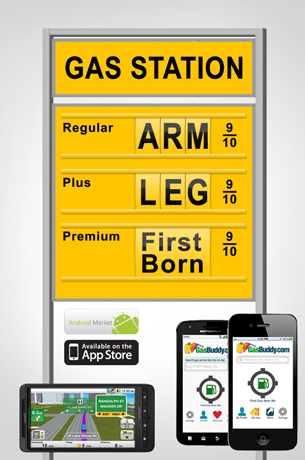
Fill ‘er Up
Fill ‘er Up is another great tool for managing your road trip budget. Fill ‘er Up is a road trip gas expense calculator that will calculate the amount of gas needed for the trip, total cost, and cost per person. Just enter the trip distance, the fuel price, the average car mile, and the number of people, and it will figure out what you can expect to pay for gas as you cross the country.
Compatible With: Android (FREE)
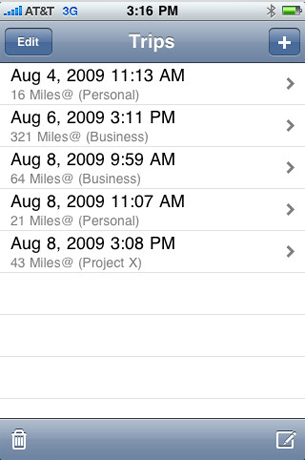
Mileage Meter Lite
This app is a simple and straightforward way to track your mileage as you cruise the country. Whether it’s for business or tax reimbursement, for determining gas costs, or just for your own personal interest, Mileage Meter Lite will help you monitor your mileage. Track your mileage using built-in categories, such as date, odometer information, and trip purpose, or your own category. Then, view a summary of your trip information in an easy-to-read list. With the provided email feature, you can even send a report so your trip will be archived for future reference.
Compatible With: iPhone (FREE)
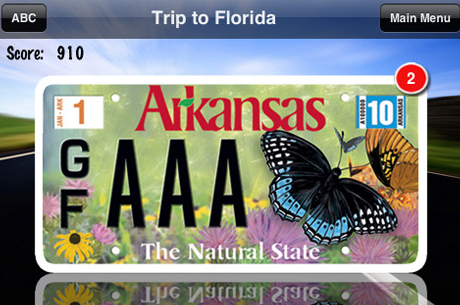
Plate Pursuit
This app won’t track your journey with GPS or show you where to go, but it will make some of those long stretches of open road more enjoyable. Before smartphones, this game was played with pencil and paper, but now it’s been taken to a whole new level. Plate Pursuit makes it easy to keep track of all the U.S. license plates you see during your adventures, and you can earn bonus points by answering trivia questions related to each state you’ve seen. You can save multiple games and resume them at any time.
Compatible With: iPhone ($.99)
Everyone’s road trips are different, and that’s what’s great about driving across the country. You never know what you’re going to find. But everyone can appreciate the benefits of using some of these smartphone apps to discover, explore, and manage your journey as you drive across country.
www.appitalism.com/app/windows-mobile/265484-gps-sightfinder
www.appitalism.com/app/windows-mobile/265549-mobiletracker
www.hsnav.net
www.appitalism.com/app/apple-ios/192887-firepin-trip-tracker
www.tomtom.com
www.market.android.com/details?id=com.apksoftware.compass
www.appitalism.com/app/android/265820-my-expense-tracker
www.appitalism.com/app/android/523604-fill-er-up
www.appitalism.com/app/apple-ios/134335-mileage-meter-lite
www.appitalism.com/app/apple-ios/110309-plate-pursuit
